WordPress is an open source content management system (CMS) that makes it easy to build and manage a websites. WordPress is the easiest, most popular way to create your own website or blog. WordPress is free web software where you can use to create beautiful & creative websites, blogs, E commerce websites or apps with easy & less effort. It is the most popular CMS in the world. Millions of business owners, bloggers and publishers use WordPress to maintain their online presence. WordPress is easy to use and can be customized to meet many content management needs, from news and blogging to event calendars, media management and general page content. Website development using WordPress is a smart choice for those who want simplicity with plenty of options for growth.
WordPress was started in 2003 when Mike Little and Matt Mullenweg created the little known blogging tool . Little and Mullenweg built on the original B2 code base, but tried to build a better blogging platform with stronger features and more consistent development and the result is WordPress. First a tool for blogging, WordPress quickly evolved into a comprehensive content management system (CMS) capable of handling a variety of websites very easily.
The WordPress Platform is one of the most flexible open type solution that is constantly updated and has a market share of 60% of this type of platform. This is one of the favorite tools that we use to design powerful, unique websites. The simplicity and attractive interface of the WordPress platform has enabled all users to independently update the website with new content without any problems. There are numerous plugins and add-on features that make WordPress website management easy.
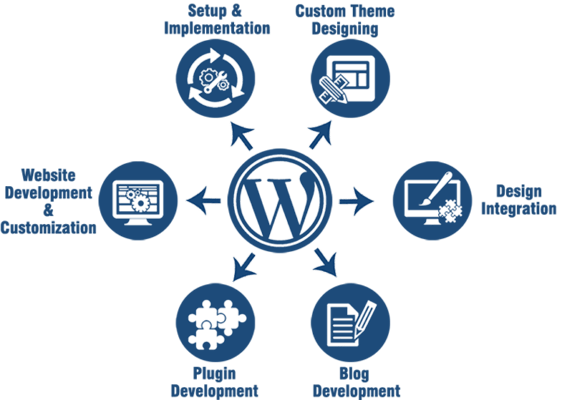
Features of WordPress
WordPress build with many amazing features and is constantly updating. Some of these features may not be noticed and may be hidden. As a website building platform and CMS, WordPress sets an impressive feature. Bellow are some of the many features of WordPress.
1. Hide/Show things using screen options
This screen options button allows you to show and hide items on the currently viewed WordPress admin area. You have seen the screen options button on some pages in your WordPress admin area. This feature allows you to simplify your admin pages like post editing screen to suit your workflow.
2. Dashboard Widgets Modification (Move, Add, or Delete)
While longing into dashboard page in the WordPress admin area. The dashboard page has many handy shortcuts pointing to different sections of your website. These sections are divided into separate boxes called Dashboard Widgets. You can click the Screen Options button to show or hide this box. You can also drag and drop items to your WordPress dashboard to rearrange them.
3. Accessibility Mode for Widgets
WordPress also comes with hidden accessibility mode for WordPress widgets. This accessibility mode makes it easy to add widgets without dragging and dropping items. Accessibility mode for WordPress widgets can be activated by clicking on the Screen Options button to appear on the –> Widgets page.
4. Directly Paste URL to Make Links in Editor
Most users don’t realize that instead of using a popup to paste a link, they can simply select a text and press CTRL + V to paste the URL. The visual editor automatically converts it into a link.
5. Directly Paste URL to Make Links in Editor
Try out a new theme without activating it. Just install your new WordPress theme and then go to the Appearance –> Themes page. Mouse over the thumbnail of the newly installed theme and then click the Live Preview button. WordPress will launch a theme customizer showing a preview of your website using the new theme.
6. Split Single Post into Multiple Pages
Want to split a long post into multiple pages? Just add the <– Next page –> tag to your post and WordPress will split it into two pages. Add again if you want to split the tag into more pages. This feature is especially useful if you are writing exceptionally long articles and do not want users to scroll too much.
7. Images Editing feature in WordPress
WordPress makes it easy to add images to your posts and pages. Many users are unaware that WordPress also comes with some basic image editing features. Just visit the Media –> Library page and then click on any image. You can click the Image Edit button from the Image Details popup. In image editing mode, you can crop, rotate and resize the image. You can also flip the image horizontally or vertically. These image editing features come in handy when you need to quickly crop or resize large image files directly from WordPress.
8. Embed Links, Videos, and Multimedia
WordPress automatically embeds content on some popular websites like YouTube, Twitter, Instagram, etc. All you need to do is paste the URL of one of the supported sites and WordPress will automatically embed it for you.
9. Markdown and Keyboard Shortcuts for Write Faster
WordPress comes with a full range of keyboard shortcuts that you can use to write faster. In addition to these shortcuts, you can also use markdown like formatting shortcuts. Just enter the formatting shortcuts and WordPress will convert them to HTML.
Why Choose WordPress ?
If you want to develop a website then this is an easy to use platform. However, if you have experience building websites, WordPress development has a lot to offer. It’s fully customizable, and its plugins and theme systems can enable you to create almost any site. If you are ready to go for WordPress, you will want to choose the right & reliable hosting provider to get the most out of this CMS. There are many reasons why to choose WordPress for website development those are as follows

1. It’s Open-Source Software Platform
The open source software platform is free, which means you can use it for any type of project, be it commercial or otherwise. You can customize it to your liking. With WordPress, you can look under the CMS and make changes in any aspect of it. The open source format of WordPress is also one of the main reasons why a large community of developers create new tools for it.
2. Reliability
Considering that WordPress is used by about one third of the websites worldwide, it is safe to say that your site will be in good hands if you use it. Big name sites like TED, TechCrunch, UPS and CNN all use WordPress platform. WordPress is powerful on 34% of all websites worldwide. At least numbers like this are amazing so this platform is reliable.
3. Full support
Since WordPress is used by many people around the world, there are numerous guides, tutorials and resources available online. You can take advantage of the WordPress Forum where you can interact with others using the most popular CMS on the planet. In addition to those options, you can also get help and support directly from the WordPress support team.
4. SEO friendly
SEO can make or break the success of your website. So it’s something that you need to start focusing on from the inception of your site. WordPress makes this easy by having some built-in tools that tell you how SEO friendly your content is. Although most of you will want to upgrade from the basic SEO tools and install a WordPress SEO plugin for SEO analysis and submissions.
5. Completely Customizable
Customizing WordPress themes is easy as many of them come with their own options panel which allows you to change the color, upload your logo, change the background, create beautiful slider and customize it as per your need without writing any code.
6. Flexibility
You have the option to use the original version of the platform to publish blog posts. Or on the other side of the spectrum, you can use it for your business website and add widgets and plugins to add functionality. You can use any version of WordPress any time or change it any time you want.
7. Security
WordPress is a safe and secure platform. But this does not mean that you are completely vulnerable to malicious attacks, hackers and malware on your website. Fortunately, WordPress makes it easy for you to enhance the security of your site with features like password protection for folder content. Keeping your WordPress version up to date will also help fight bugs and potential security threats.
8. Easy To Install
If you can click a few buttons, you can install WordPress on your site. There are several good reasons why you might want to install WordPress on a local computer. You’re creating a new site from scratch, installing a new theme or plugin, or you need a safe place to experiment on your existing website, without fear of breaking it.
Use of WordPress of Plugins
The WordPress plugin is an additional code package that you can upload to your website to add new features, functionality or integration. The WordPress plugin is a piece of software that “plugs in” to your WordPress site. Plugins can add new functionality or enhance existing functionality on your site, allowing you to create virtually any type of website, from E-commerce store to portfolio to directory site.

Plugins play a vital role in building a great website using WordPress. They make it easy for users to add features to their website without knowing a single line of code. WordPress plugins are apps that allow you to add new features and functionality to your WordPress website, just as mobile apps do for your smartphone.
Plugins can be added via the Plugins menu in your WordPress dashboard.
Using the built-in search function, you can find free plugins available on the WordPress.org Plugins directory.
Plugins can also be packaged as zip files uploaded by the Plugins menu uploader in your WordPress dashboard.
Advantages of Using WordPress
WordPress has become the preferred content management software for non blogging websites. Here are some reasons why WordPress is so popular and why you might consider switching to the WordPress platform for your website. Whether you are committed to using WordPress or not, you need to be aware of some of the advantages that developers bring to their doorstep.
Simple and easy to use
User friendly Even for Beginners
Themes Offer Multiple Options
Manage Website from Any Computer
Plugins Extend Functionality
Attractive design options
Search Engine Optimization (SEO) Friendly
Easy content management
Strong community support
Mobile Responsive designs
WordPress Sites Have a Built-In Blog functionality
Disadvantages of Using WordPress
WordPress is the most used content management system (CMS) in the world. With millions of users, it is widely appreciated for its benefits. But, while their promotion is still strong, many people ignore or are unaware that there are some weak points in WordPress that may cause them to reconsider their decisions or options. Here are some disadvantages why you should not choose a WordPress site
Vulnerability
Frequent Theme and Plugin Updates
Need Lots of Plugins for Additional Features
Slow Page Speed
Poor SEO Ranking
Website Vulnerability
A great post without any doubt.