User Experience (UX) Design is a process which used by the design team whose sole objective is to design a system that offers a great experience to its users. Thus UXD embraces the theories of many topics such as user interface design, usability, accessibility, information architecture and human-computer interaction.

User experience design is a vast, multi-subject and attractive area. It shapes the products and services we use every day and can make or break the success of a business or brand. User experience (UX) is how a person feels when interfering with a system. This system can be a website, web application, or desktop software, and in modern contexts, usually represented by some form of human-computer interaction (HCI). Study and evaluate how users feel about the system, look at things like ease of use, understanding of the value of the system, usefulness, efficiency in performing tasks.
UX or User Experience, focuses on the overall end user experience, including their perceptions, feelings, and responses about a company’s product, system or service. UX is defined by criteria including: ease of use, accessibility and convenience. Taken together, these individual components contribute to the overall customer experience. The concept of UX is often used in the context of technologies such as smartphones, computers, software and websites. So UX is not only a new field but also a variable – it changes quickly due to advances in technology, new types of interactions and user preferences. User Experience (UX) focuses on what users want, what they value, their capabilities and their limitations. It also takes into account the business objectives and goals of the group managing the project. UX Best Practices improve the quality of user interaction and promote an understanding of your product and any related services.
A UX Designer deals with the whole process of acquiring and assembling a product, including aspects of branding, design, utility and function. This is a story that begins before the device falls into the hands of the user. Products that provide the best user experience (eg iPhone) are thus designed not only with the product in mind, but also with the whole process of acquisition, ownership, and even troubleshooting. Similarly, UX designers don’t just focus on creating usable products; We focus on other aspects of the user experience, such as pleasure, functionality and fun. As a result, there is no single definition of a good user experience. Instead, a good user experience is one that meets the needs of a particular user.
History of UX design
The term user experience originated in Apple in the early 1990’s when cognitive psychologist Donald Norman joined the staff. According to the various accounts of the people who were there at the time, Norman presented a user experience that was described as human interface research. He had the degree of user experience architect, probably the first person to have a UX on his business card. Norman actually started in cognitive psychology, but his writing on the cognitive experience of products with technology products made him a strong voice for leadership and inspiration in a growing field.
To understand this crucial area it is important to explore the history of UX design. The more you know about its origins and the elements and forces that help shape it, the better equipped you will be to navigate the future. If you are new to UX, it serves as a great introduction to the field — and if you are an experienced professional, it can make you think differently.
When you think of user experience design, we immediately associate the term with apps and websites. And especially when considering a specific job description for a UX designer, you may be deceived into thinking that it is a modern concept. In the late 19th century, great thinkers and entrepreneurs such as Frederick Winslow Taylor and Henry Ford began to incorporate basic experience design principles into their production process. In an effort to make human labor more efficient, Taylor conducted extensive research on the interaction between workers and their tools — as UX designers today examine how users interact with products and services. Another important figure in the history of UX is the industrial engineer Henry Dreyfus. In his book Designing for People (1955), Dreyfus gives us a very accurate description of what is now known as UX design.
User Experience Design Process
The user experience design process is a repetitive approach that helps you constantly improve and polish your designs. In the process, you often go through different stages while evaluating your design at each stage. Each phase involves relevant stakeholders in your organization who participate in the process of making your products highly efficient and usable. Below are details that shed light on the stakeholders involved in each stage of the process, the activities to be undertaken and the consequences.
1.Understand
The design solves the problem. To solve it, you must first understand the problem. To analyze requirements, follow industry standard user research methods, including referrals and personal interviews, while monitoring users in a real environment. A business manager is a role in an organization that works directly with customers and receives requirements from them. The design team can work with the business manager to understand users and their needs.
2.Research
Research is a fundamental key step in shaping the user experience. The design team conducts their research to find out how the outside world is working on such features with Keeping an eye on the latest UI trends, design principles and guidelines for your existing user experience. While doing research, start thinking of possible layouts and options to give the desired experience.
3.Sketch
This phase includes the UI definition of the required feature. The design team runs the process based on the last two steps of the process. Draw paper sketches, white board flows and wire frames to share your ideas with stakeholders. This stage itself is a repetitive process. Wire frame testing and evaluation is part of this phase. The design team creates the initial mock-up and shares it with stakeholders to get their input.
4.Design
Now that you have finalized the layout and flow of the interface you need, the next step is to work on the final graphics. Turn beginner mock-ups and wire frames into great looking images with themes and styles they apply. Creating and sharing design specifications (principles, guidelines, colors, typography, iconography) to the development team is also part of this phase.
5. Implement
As technical people participate in the early stages of the process, they can begin implementation while the design phase is in progress. The development team first builds the back-end functionality and connects it to the UI when they get the design artifacts. It is advisable to involve the design team in this phase to help in the development phase. During implementation, it is possible to increase the need for minor changes in design.
6.Evaluate
When product characteristics are applied, the final product is evaluated based on a few factors: after this last stage, the process will repeat itself and depending on the changes required, you can move on to Stage 2, 3 or 4. The desired experience and customer satisfaction is achieved until the process begins. Learn more about the UX design process and other related topics.
UX design Elements
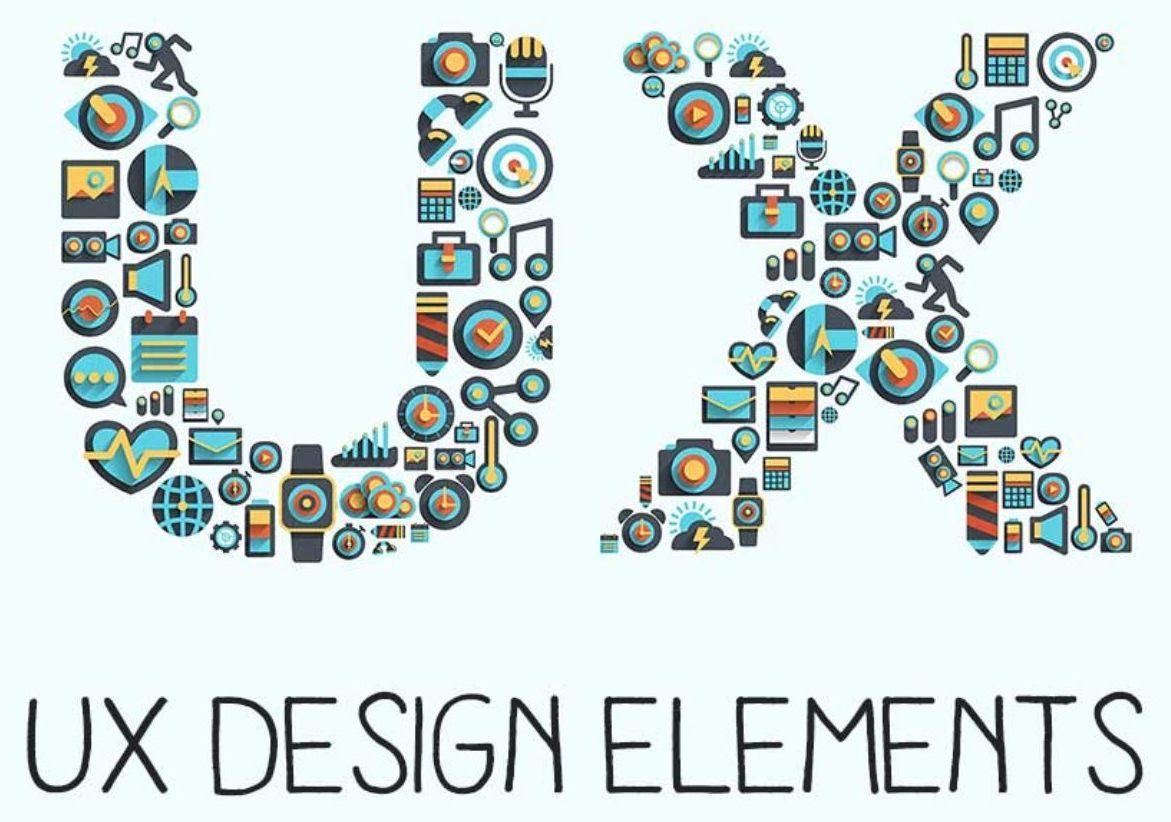
UX designers are constantly thinking about the experience of a concept or product. As we work through the UX process it allows us to explore growth opportunities for existing products or to find improvements to develop completely new design concepts. It is important that during this process we incorporate the right design principles to deliver the best positive user experience and to encourage returning users.
1. Strategy
The first level is strategy. At this stage, the designer gathers information and lays the foundation keeping in mind the needs and business objectives of the users. The designer researches who the users and end users are, as well as their needs, pain points, etc.
2. Scope
In the next level, the designer decides the type of ideas and materials he is designing. They set their needs and goals. Functional requirements include functions and features that must be added. Content requirements describe themes, images, audio, videos that will help create value and meet requirements.
3. Structure
Here the designer decides the organization of the design, and how the system will behave when the user interacts with the product. Interaction design builds upon the functional requirements to define the function of the product and user interaction. Information architecture builds upon the content requirements to define how the content will be structured and arranged.
4. Skeleton
The designer puts the back pieces together to determine the visual form of the design. Here, the designer determines the flow and movement of information from one screen to another. The designer ensures that the navigation is smooth and the presentation of information makes it easy for the user to understand.
5. Surface
It is a combination of the following levels. The designer decides on the visual, typography, styling and color layout. To make it easier for the user to use and navigate, the designer finalizes the final surface on which the user will interact.
Importance of UX design
UX is important because it seeks to meet the needs of the user. It aims to provide users with a positive experience that is loyal to the product or brand. In addition, a meaningful user experience allows you to define the customer journey on your website that is most conducive to business success. Nowadays, with so much emphasis on user design, it seems almost unnecessary to describe and support the importance of designing and enhancing the user experience. We can only say, This is important because it meets the needs of our users – enough is enough, and everyone will probably be satisfied with that.
The user experience is important because it strives to meet the needs of the user. Its purpose is to provide the user with a positive experience that is consistent with the product or brand. In addition, a meaningful user experience allows you to define the customer journey on your product that is most conducive to business success. The user experience is different for everyone. The most important thing to keep in mind when designing a product is that even if you designed the product, you may not be a potential user of the product. So we can’t assume what the user wants or how they want it. Bellow there are some reasons why UX design is important
- Investing in UX design upfront can significantly reduce costs down the line
- User Experience can help you increase your conversions
- UX design can help with your SEO
- Increase your brand loyalty with UX design
- UX design can help increase word of mouth referrals
Advantages of UX design
Now you know the importance of UX and the difference between the two. This is the time for businesses to move forward and learn the UX design advantages to gain a competitive advantage over others. Bellow are the advantages of UX design.
1. Improves customer acquisition
A strong and valuable user experience gives businesses a strong competitive advantage in attracting and retaining their customers. The more aesthetically pleasing the brand’s site design and the more intuitive the features, the easier it is for them to build trust and thus increase the chances of the brand attracting users and converting them into customers. In fact, an effective UX design is an effective strategy to get new customers over the price.
2. Helps with customer retention
Like customer editing, retaining customers requires a lot of strategy and forethought. The strategies used to retain customers should enable businesses to deliver value from their existing customer base. It’s important that businesses do as much to get their customers as they do to keep them. Simply put, customer editing builds a strong customer base. Customer retention strategies are how a business builds strong relationships with customers, while at the same time generating maximum revenue from them.
3. Optimizes development time and cost
Everyone knows that a well-designed app or site only works. And it’s easy to tell which ones are poorly designed and which ones have been developed with careful planning and thought. People don’t like to use apps with buggy, frequent crashes and outdated designs. Likewise, as a confusing website to navigate, using bad typography, and irrelevant color schemes is going to have a high bounce rate. All of these factors indicate the need for brands and businesses to tap a professional web design agency.
4. Increased productivity
Almost all businesses need an interface that is seamless enough to help their organization market their products and services for profit. Using a simple but effective user experience can help develop solutions and motivate design staff to work with enthusiasm.
5. More user engagement
The easiest way to engage visitors to a brand’s site is to guide them to a specific action using thoughtful design. Therefore, the designer should explain to each page of the site what the user should do next. Normally, this will take the form of a call to action, but making it easier for users to connect is more than telling users what to do next. Theoretically, all pages of a site should be designed with this in mind.

